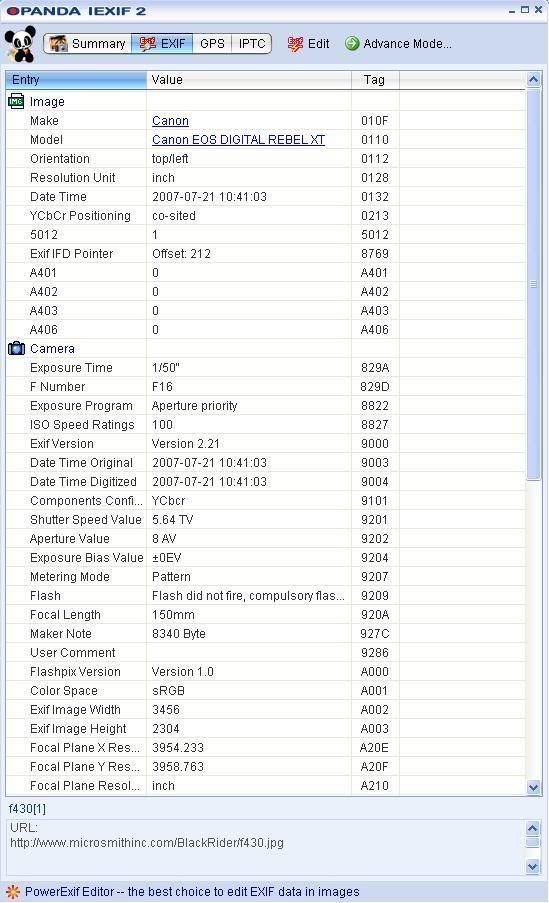Page 1 of 2
Speed shots...
Posted: Sun Jul 22, 2007 6:13 pm
by BlackRider
ok, how's this look? I'll do a nicer, higher resolution edit later... using better software.

I took 1.819 pictures at the ALMS race yesterday... and 416 were of tolerable quality! (I was expecting that number to be 80 or so.) Now it's time to go through and pick the 20-30 best pictures and have DK make a gallery.

(I was so happy to get a car in frame!!! It's astounding how fast these things go!)
Posted: Mon Jul 23, 2007 4:28 pm
by BlackRider
...does no comments mean that I did it right....... or does it mean, "go away, BR, and leave us alone"?

Posted: Mon Jul 23, 2007 4:56 pm
by AhamkarA DTM
That is just like my other car thats in...um...storage, Yeah yeah thats the ticket.
In fact my wife Morgan Fairchild is going to drive it to pick up my new Harley!!
Very nice quality, what camera are you using if you dont mind me asking???
If its digital how do you get the shutter speed right or is it just a matter of your awesome skill in timing???
Posted: Mon Jul 23, 2007 6:09 pm
by BlackRider
hrmmm.... wrote out this big, long reply and the site goes "pbfffbbbvvvvvt!" and my post is gone.

in short, I used a Canon Digital Rebel XT (8MP) with a cheapo $200 Canon 75-300 lense. With 1,819 pictures worth of trial and error, I found I got the best shots with a shutter speed of 1/80 and letting the camera pick aperature and exposure. Only problem was that I went through the first couple hours with the ISO set to 100... but most of the pictures still turned out OK.
I'm trying to get DK to put together a gallery for me, because my top30 turned into the top53.

It's so hard to narrow down the 416 pictures that you like into 30 to print out. At least 53 is a step in the right direction.
Oh, and I am really a photo n00b...only 13GB of photos (3,778) taken. I'd better start backing them up too.

Posted: Mon Jul 23, 2007 6:39 pm
by XMEN Gambit
BR, I don't really feel qualified to judge as I've never tried the technique.

Visually I think this one looks pretty good, though there's still some noticeable blur in the car. One notch faster on the shutter may help some of that, but obviously you'll lose some background streaking if you do.
Porsche practiced on horses and baseball, which are a little different than racecars...

Posted: Mon Jul 23, 2007 10:36 pm
by XMENPorsche
Very nice! It's a difficult technique to do right, but it looks like you're off to a good start. I don't think that the low ISO plays much of a role here. What was the speed of your subject? If he's moving pretty fast you might be able to go as high as 1/100 or 1/125 on the shutter to try and get some additional sharpness. If space allows it, you might want to use a monopod to help stabilize the camera.
BTW - your EXIF data shows that this was shot at 1/50 shutter speed. VERY hard to get sharp definition of your subject at that speed.
Posted: Tue Jul 24, 2007 4:24 pm
by BlackRider
hrmmmm.... really?!! I thought I had it set at 1/80! I know for sure I didn't try anything as low as 1/50... I blame the camera. ...changing settings on me again... grumble grumble... time to read the manual AGAIN.
If that was 1/50, then I am EXTREMELY happy. I didn't think I could get anything that slow.
As for the car's speed... at that point the F430 must have been going at the very least 75mph... probably closer to 80... and I was 120-150 feet away. I've got one of him on the back stretch at about 160mph. Lemme find that one. Also, let me re-iterate... it was REALLY REALLY hard to pan the camera fast enough to hold the car in frame!
Posted: Tue Jul 24, 2007 8:28 pm
by XMEN Gambit
I saw a thread on another forum said they use the speed of the car for their shutter speed. So, 50 mph means 1/50, 100 mph is 1/100, etc.
Posted: Thu Jul 26, 2007 2:47 pm
by Defiance.enD
Hey BR,
I'd suggest putting your camera in Tv mode. This setting controls your shutter speed and will keep it at the speed you want.
Otherwise, considering you're still trying to perfect the technique, you're doing very well.
Yes, the lens you're using (I
gave mine away) is definately holding you back. See if you can save a few bucks up and get yourself a 70-200 f4.0/L lens. They have gone down a few hundred bucks since I bought mine.

Keep it up!
Posted: Thu Jul 26, 2007 4:19 pm
by BlackRider
thanks for the tip on the lense, I'll have to look into it

yes, I had it in Tv mode a good deal of the day... but it got bumped around quite a bit because sometimes I didn't have time to double check the settings between shots. (Switching between shooting high-speed, low-speed, and parked cars... a number of times I just counted clicks in my head and found it in Av mode and even M instead :-S)
the above Ferrari F430 GT2 is now my desktop... 1st desktop image that I've taken

Posted: Thu Jul 26, 2007 9:33 pm
by Defiance.enD
Feels good don't it.

You should see the walls of my house. I've spent a small fortune in frames and matts.

You'll be looking into medium format printers pretty soon, I have the Epson 1280 which can print 13x19's and 8.5x44in. panos.
Posted: Mon Jul 30, 2007 10:38 pm
by XMENPorsche
"hrmmmm.... really?!! I thought I had it set at 1/80! I know for sure I didn't try anything as low as 1/50... I blame the camera. ...changing settings on me again... grumble grumble... time to read the manual AGAIN."
I also notice that you were shooting in Av mode (aperture priority). Like Defiance said, I would probably recommend shutter priority.
I use the Opanda EXIF viewer to see things like shutter speed, aperture, etc. Below is a small sample of what you can see about an image.
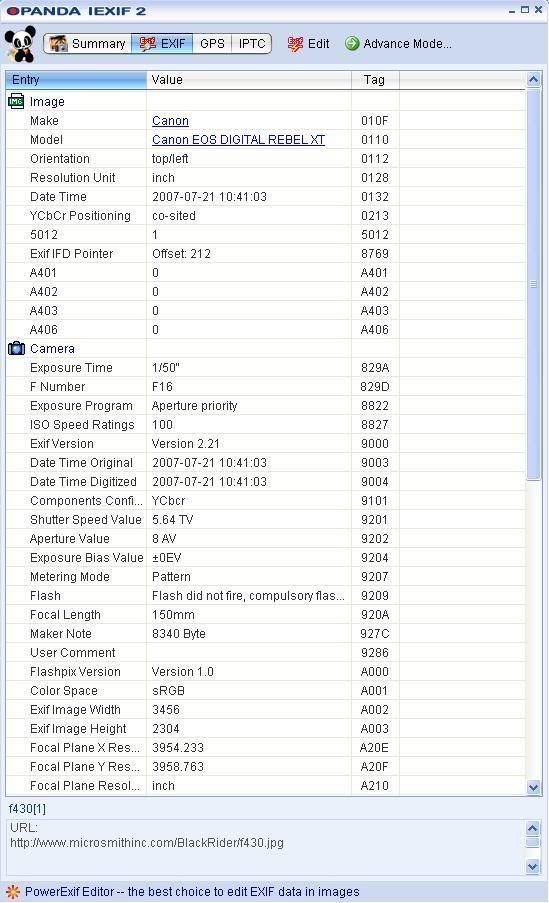
You can download Opanda EXIF viewer from the link below. It's free.
http://www.opanda.com/en/iexif/index.html
Posted: Mon Jul 30, 2007 10:44 pm
by XMEN Gambit
And I use the "Exif Viewer" plugin for Firefox. Shows all the same stuff, just right-click in the browser and pick "view exif." I'm sure Opanda is that easy as well.
Of course, if you do any post-processing, the data is only in the image if you allow it when you save.
Posted: Tue Jul 31, 2007 11:39 am
by BlackRider
hahahahahaha, I wonder how many other shots I had in Av

I thought I had it in Tv and P most of the day... though I did try a few other things throughout the day (just to get a feel for which settings do what to the image). Must have gone 1 click too far on the knob changing from P to Tv.

Posted: Thu Aug 02, 2007 9:47 pm
by Defiance.enD
It happens.

You'll eventually get in the habit of checking all your settings as you shoot.
I got burned a while back shooting a wedding, and not paying attention to the dial on the back of the 10D. Unbeknownst to me, I had been cranking down the Ev until all my shots were about 2 stops underexposed.

I keep that dial turned off until I absolutely need it, and often double check it to make sure it's turned off.